The track plan for the final layout has not been finished. However, at this time I am in the planning stages to build a "proof of concept" layout. I am using it as a test bed to develop the software to control the signals and dispatch the railroad. I am using a mix of hardware; some of the hardware was developed by Dr. Bruce Chubb and some is from NCE. The software is being wrtten in Visual Basic, and is a bit modified from the Dr. Chubb version.
The proof of concept layout is not all that impressive, a simple 5 X 16 sheet of plywood with a circle of track, two passing tracks, a track to act as a way to enter the railroad from a staging yard, a track to act as a way to exit the railroad to a different staging yard, a reversing track, an industrial track, a diamond, and a programing track. This allows me to have at least two of every type of signal that I will use on the final layout and have all the different track componenets that would be on a "real" layout. This simple track plan has 23 blocks, 44 signals, and 10 turnouts. All electronics that can be mounted to the top of the layout have been to make debuging easier.
For comunications between the dispatcher and train crews, we will use a "Voice over IP" PBX phone system. The train crews will carry a "cordless" phone with a unique phone number. Each Yard Master will have phone assigned to him with a unique phone number. Train crews will be able to call the dispatcher, any of the yard masters, or any other train crew. I will even have a "Machanical Department" phone number that the train crews or dispatcher can call if there is a machanical problem with a locomotive or rolling stock.
There will be two modes of operation, ABS (Automatic Block Signals) mode and Dispatcher mode with Graphical User Interface (GUI). The first code that we will write will be for the ABS operation. The computer will monitor all detected blocks and the position of the turnouts in both modes of operation. The railroad will "talk" to the controlling computer via the Dr. Chubb SMINI nodes. These nodes will accept input data from the block detectors and switch machine. When a turnout has to be thrown, it will be done through the interface with the NCE DCC system, not through the SMINI nodes. When the turnout has in fact been thrown, it will be detected by the SMINI node and reported back to the dispatch computer. The industrial siding will not be detected, and will be "dark territory." However, the turnout to this siding will have a 4.75K ohm resistor connected from one of the extra internal switches of the Tortoise switch machine to the track power. When this switch is in the "reverse" position, it will put the resistor across the track causing the block to indicate it is occupied regardless if train is there or not. This is a safety check so the dispatcher knows that the block is not clear.
In ABS mode, the computer will monitor the railroad to determine block occupancy, turnout position, and set the signals to show correct track status for any given moment.
In Disparcher mode, the computer will monitor the railroad to determine block occupancy, turnout position, and display that information on the dispatcher's GUI. When the dispatcher clears a route, the following will happen, 1) computer will check the route to make sure it is in fact clear, 2) Check the turnouts to ensure that they are set correctly for the route requested. If the trunouts are not set correctly, the route will not be cleared. 3) the signals on the railroad to reflect the cleared route, and 3) show the cleared route (in green) on the Dispatcher's GUI. 4) If there is a conflict, the computer will not clear the route. 4) The Dispatcher's GUI will show the locations of all main line trains on the railroad with train symbol and engine number.
I will also include a link to the Dispatcher's GUI when it is completed.
To see pictures of the progress on the test layout as it is being built: Click Here
To see the track plan for the test layout: Click Here
To see the list of signal definitions for each block: Click Here
To see the signal rules for the railroad: Click Here
To see the schemitacs for the test layout (It may take a few seconds for the document to load as it is a 18 page PDF): Click Here
To see the addressing scheme for the SMINI cards: Click Here
|
|
|
|
|
|
|
|
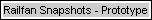 |
|
|
|
|
|
|

Last update to this page was January 11, 2012