For years, model railroaders have wanted to operate more than one train on the layout at the same time. With DC current, this meant miles of wiring, a power supply for each train, and many rotory switches to be able to control more than one train at a time. With the advent of DCC in the early 1990's this operation could be done with out miles of wiring, numerous power supplies, and all of those rotory switches. With DCC, all that is needed is two wires from the DCC system to the layout! For the people that were into operations, this was a dream come true. They could now run the trains the way that the prototype does, to include head on collisions!!
On this page you will find information that I have learned over the years of using DCC and links to pages that contain infromation that is inportant to the use of DCC. I use the North Coast Engineering DCC system on my layout. I prefer to use the NCE decoders as they have the functions that I want, mainly the ditch light function. I have my ditch lights set up to be on all the time. When the horn is blown, the ditch light go into the wig-wag mode and continue in that mode for five seconds after the horn has stopped blowing. After the horn is blown, the ditch go back to being on all the time.
With DCC, the wheels on your locomotives and your track MUST be kept clean. This can be accomplished with a "Bright Boy" or one of the chemical track cleaner cars. I know one individual that uses synthetic power steering fluid on the rails. It does work, but remember a little goes a very long way.
Want to learn more about DCC? Have questions that no one seems to have an answer for? Visit Marcus Amman's DCC for Dummies website. Page after page of good, reliable information for beginners and experts alike: Click here
If you are starting a new layout and plan on converting to DCC after the layout is built, build for DCC. It is far easier to build for DCC than to convert after the layout is built. Yes, a DC layout can be converted to DCC, but it is much easier to plan for DCC if you know that you are going to use it later. For information on wiring a layout for DCC, Click Here
You hear the term "DCC Friendly Turnout." Just what the heck is that? A DCC Friend turnout has the point rail the same polarity as the stock rail that it contacts at ALL times. Most turnouts can be made DCC Friendly. You can purchase DCC Friendly turnouts from Micro Engineering, Peco, and Walthers. If you have turnouts that you need to make DCC friendly and are not sure what is involved, or how to do the conversion, Click Here
There are many terms that are used in DCC that you may have not heard before. The attached link has information about how DCC works, terms, installation of decoders, and much more. Click Here
When installing 1.5 volt bulbs for headlights, connect the bulb "return" to one of the power inputs from the track rather than to pin 7 "Light Common" (the blue wire). This cuts the voltage to the bulb in half, reducing the wattage requirements for the dropping resistor. For a quick way to find the resistance and wattage value that you need for your lights, Click Here
To make a "resistive" wheel set for track detection, use a surface mount "0603" 4.75 K Ohm resistor and a metal wheel set. Super glue the 4.75 K Ohm resistor to the axle. After the glue has set, use conductive paint to connect the ends of the resistor to the metal wheels. You can get conductive paint from Mouser and Digi-Key, or your local auto part store (heated rear window repair kit).
When converting an older Athearn locomotive with a metal frame, make sure that you use a plastic coupler like the McHenry Couplers. If you use Kadee metal couplers, you will have to use the plastic coupler draft gear box that come with the coupler. If you use a metal Kadee coupler on these older Athearn locomotives just by replacing the XF-2 (Hook Horn) couplers, you will have a short circuit when you couple two locomotives together.
When converting an older Athearn locomotive with a metal frame, make sure that you insulate the bottom motor power pick up from the frame. If you do not do this, you will "FRY" the decoder.
Test run the locomotive on DC before you start the DCC conversion. If the locomotive doesn't run good on DC, it will not run on DCC.
The "Power Rating" of a decoder is the power available for the motor and ALL lights on the locomotive. For example, if the motors of your favorite old Athearn twin motor DD40 draws .7 amps while running and you have one light bulb that draws .1 amp you have a current requirememt of .8 amps. If the decoder has a .75 amp rating, you are going to cook the decoder. Do not confuse the working current rating of the decoder with the stall current rating. The stall current is how much current the decoder is capable of producing for a very short time. If you are installing a sound decoder in the locomotive, it's current comes from the track, not the motor decoder.
When installing a motor decoder and a separate sound decoder in a locomotive, set the motor decoder's short address to "03" and the sound decoder's short address to "04." This way, if you need to change a CV in one of the decoders you can set the address of the locomotive to the short address and using the "Program on the Main" function to program just one of the decoders with out affecting the other.
When installing the DCC system on your layout, have a toggle switch that will remove the DCC power to the layout. Install a "Program" track with another toggle switch that allows you to select "Main Track Power" or "Program Track Power." This allows you to use either "Program" or "Main Track Power" on the "Program" track. With your layout set up like this, you can change a CV in one decoder of sound equipt locomotive using the "Program on the Main" function without affecting other locomotives on the layout if power to the layout is turned off.
One of the easier programs on the Internet for programing decoders is Decoder Pro, and it is a free download. Just download and configure Decoder Pro for the DCC system that you have and it becomes a "Point and Click" process. Decoder Pro makes setting up "Speed Curves" and sound decoders a breeze. To use Decoder Pro, you will need to download JAVA if it is not on your computer already. To download Decoder Pro Click Here
The Users Guide for Decoder Pro will answer your quwestions about how to use Decoder Pro. There are several User Guides for Decoder Pro, clinck on the following link and select the correct Users Guide for your version of Decoder Pro Click Here
When using Decoder Pro, save the file for the decoder that you are programing. If for some reason the decoder gets reset to factory defaults you can reprogram the decoder with out having to remember just how you set it up.
Setting up speed curves and start voltage allows locomotives from different manufacturers to run together smoothly.
|
|
|
|
|
|
|
|
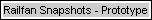 |
|
|
|
|
|
|

Last update to this page was March 3, 2015